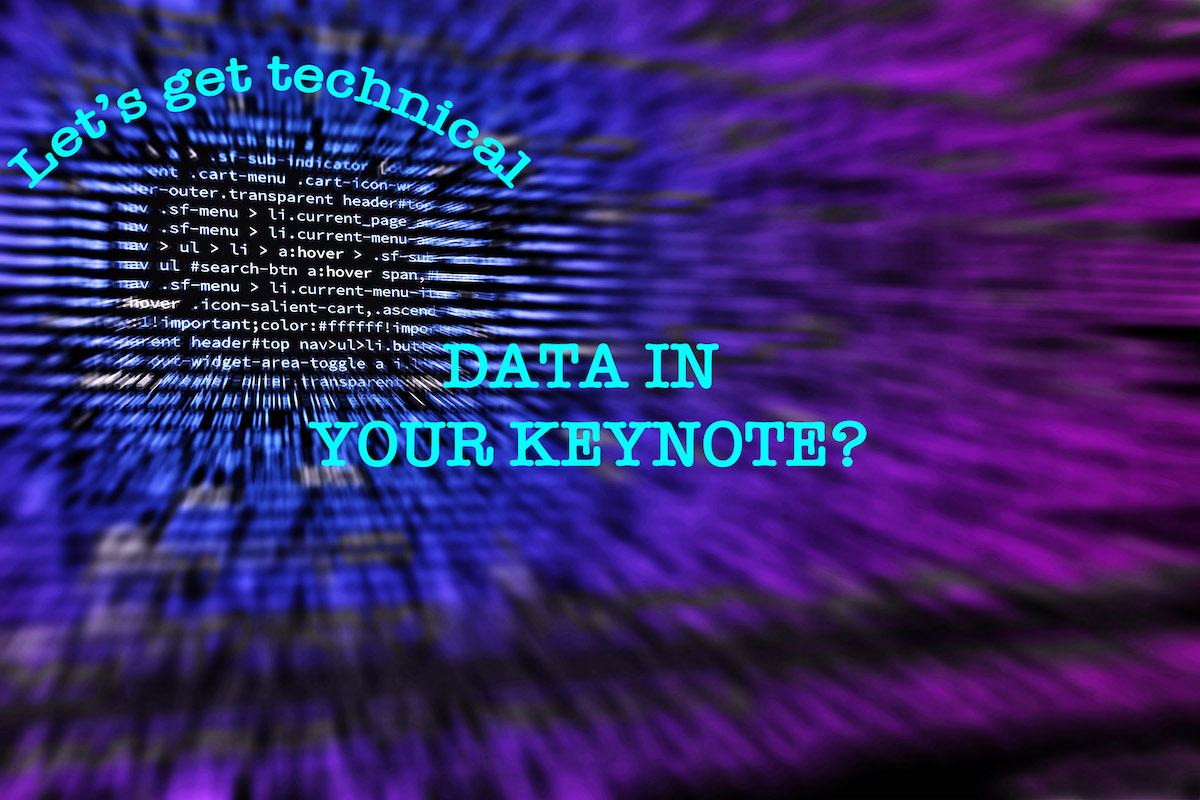own laptop
When using slides, which I usually do for a presentation, the options are almost always to present from my own laptop computer, or from the “presentation computer.” Some organizers almost expect you to bring your own equipment, some want to have the slide deck, or “the presentation” as they often call it, weeks in advance. Some speakers have a fixed deck that they’re happy to send in advance, others like to tinker up to the last moment or prefer to use non-standard presentation tools. In which category do you fall?
Normally, I prefer to present from my own laptop. Why?
Yes!
- I like to update my slide deck at the last moment to include current affairs
- I use Keynote (just another fancy Powerpoint alternative) on a Mac, and not all organisers have that combination available
- I know my laptop, I have connected it to countless projectors, and I know how to troubleshoot. I like to keep that control
- I don’t want the organisers to keep and distribute my slides. I spent a lot of time on them, and bought the copyright to some of the materials. Plus, without the stories they are useless.
No!
But there are reasons to forgo using my own laptop.
- Not enough time to check the tech. In my experience you need at least an hour to test the compatibility between your laptop and the system. Usually you’re done within 5 minutes, but I’ve had several occasions where we needed the full hour to fix things.
- If I’m in a block with other presenters and there is no advanced tech in the back that can simply switch from one computer to the other it would be distracting, time consuming, and not very professionally looking to switch computers on stage.
An experience
Last week I had to give two presentations on the same day with not a lot of leeway to travel from one to the other. Both organizers preferred me presenting from their laptops, and because of the time constraint that’s what I wanted as well.
Organizer 1 didn’t have a Mac. So I had to translate my slides to Powerpoint. That translation is not as smooth as one would hope. Movies and builds don’t translate well. So I remade my original Keynote slide deck to translate smoothly into Powerpoint rather than updating the slides there. As a result my slides are now Powerpoint proof and my deck is more robust. Win!
Organizer 2 did have a Mac, but it was not the same they tested on. They installed Keynote half an hour before the presentation. Fonts were missing. Someone managed to unplug the sound minutes before I got on. I only noticed when I got on and my intro music didn’t play. I hope the audience didn’t notice, but I felt I made a false start. No win!
Lessons learned
My lessons and conclusions are:
- As a speaker, I prefer to present from your own laptop. However, if need be, I need to be flexible. Flexible = bookable.
- I will keep my slides simple. Do I need the elaborate builds, page transitions and fonts? Turns out, I didn’t really. Simple safes time. And issues.
- I’m creating a test slide to go before my regular deck, containing some text in the different fonts I’m using, a sound, and a short clip – just to quickly see if things work.
- I need to stay focussed and in control. I should have checked one last time after other people had tested their presentations.
But the most interesting question that keeps popping up in my mind is: Do I really need slides at all?